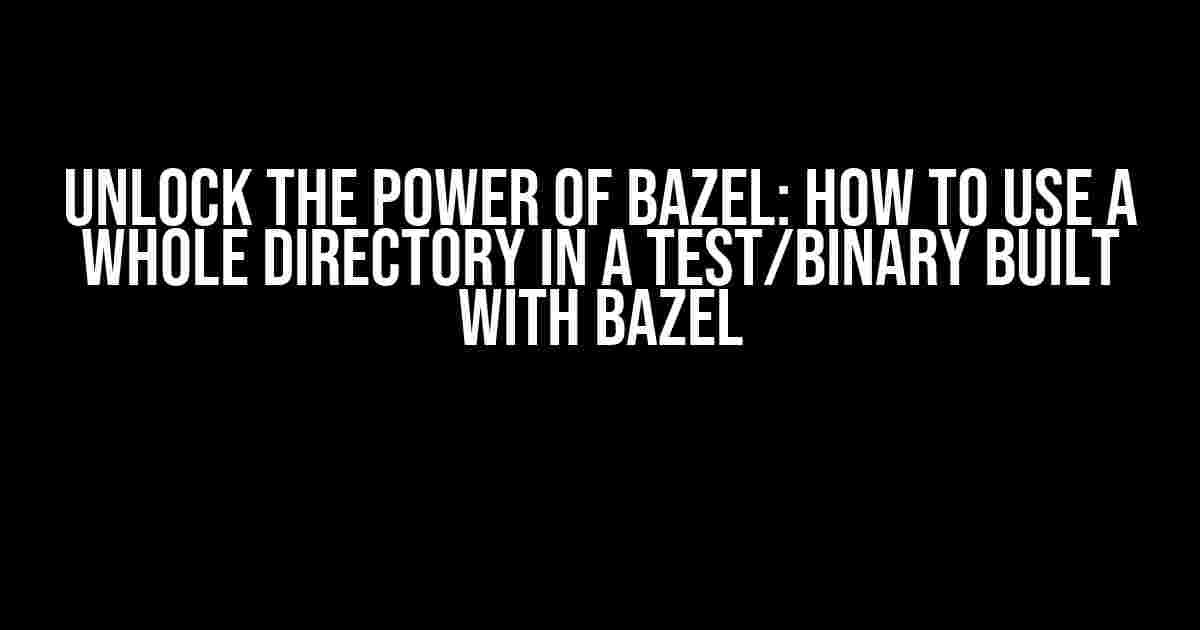Are you tired of manually specifying individual files in your Bazel build? Do you want to simplify your build process and make it more efficient? Look no further! In this article, we’ll show you how to use a whole directory in a test/binary built with Bazel, making your life as a developer easier and more productive.
What’s the Problem?
When building a test or binary with Bazel, you typically need to specify individual files or a list of files to include in the build. This can be tedious and error-prone, especially when working with large projects or complex directory structures. For example, let’s say you have a directory called `my_dir` with multiple subdirectories and files, and you want to include all of them in your build. With traditional Bazel syntax, you would need to write:
cc_test(
name = "my_test",
srcs = [
"my_dir/file1.cc",
"my_dir/subdir1/file2.cc",
"my_dir/subdir2/file3.cc",
...
],
)This can quickly become unwieldy and difficult to maintain. That’s where the `glob` function comes in – a powerful tool in Bazel that allows you to include entire directories in your build.
Introducing the `glob` Function
The `glob` function is a built-in Bazel function that allows you to match files using glob patterns. A glob pattern is a string that specifies a set of files using wildcards and special characters. In the context of Bazel, `glob` takes a pattern as an argument and returns a list of files that match that pattern.
For example, the following `glob` function matches all `.cc` files in the `my_dir` directory and its subdirectories:
glob(["my_dir/**/*.cc"])
This will return a list of files that match the pattern, which can then be used as the `srcs` attribute in your `cc_test` rule.
Using `glob` with `cc_test`
Now that we’ve introduced the `glob` function, let’s see how we can use it with `cc_test` to include a whole directory in our build. Here’s an example:
cc_test(
name = "my_test",
srcs = glob(["my_dir/**/*.cc"]),
)
In this example, we’re using the `glob` function to match all `.cc` files in the `my_dir` directory and its subdirectories. The resulting list of files is then passed as the `srcs` attribute to the `cc_test` rule.
Including Entire Directories with `glob`
But what if you want to include entire directories, including subdirectories and files, in your build? That’s where the `glob` function’s recursive matching capabilities come in handy.
By using the `**` wildcard, you can match all files and subdirectories recursively. For example:
cc_test(
name = "my_test",
srcs = glob(["my_dir/**/*"]),
)
This will match all files and subdirectories in the `my_dir` directory, including hidden files and directories.
Excluding Files and Directories with `glob`
Sometimes, you may want to exclude certain files or directories from your build. The `glob` function provides an `exclude` attribute that allows you to specify patterns to exclude from the match.
For example, let’s say you want to include all files in the `my_dir` directory, but exclude files ending in `.txt` and the `my_dir/subdir1` directory:
cc_test(
name = "my_test",
srcs = glob(["my_dir/**/*"], exclude=["my_dir/subdir1/**/*", "*.txt"]),
)
This will match all files and subdirectories in the `my_dir` directory, except for files ending in `.txt` and files and subdirectories in the `my_dir/subdir1` directory.
Using `glob` with Other Bazel Rules
The `glob` function is not limited to `cc_test` rules. You can use it with other Bazel rules, such as `cc_binary`, `java_test`, and more.
For example, let’s say you want to build a `cc_binary` that includes all `.cc` files in the `my_dir` directory:
cc_binary(
name = "my_binary",
srcs = glob(["my_dir/**/*.cc"]),
)
This will compile all `.cc` files in the `my_dir` directory and its subdirectories into a single binary.
Best Practices and Gotchas
While the `glob` function is a powerful tool, there are some best practices and gotchas to keep in mind:
- Be mindful of performance**: Using the `glob` function can be computationally expensive, especially for large directories. Try to limit the scope of your glob patterns to reduce execution time.
- Avoid overlapping patterns**: Make sure your glob patterns don’t overlap, as this can lead to duplicate files being included in your build.
- Use `glob` with caution in `BUILD` files**: Using `glob` in `BUILD` files can lead to slow build times and increased memory usage. Try to use it sparingly and only when necessary.
Conclusion
In this article, we’ve shown you how to use a whole directory in a test/binary built with Bazel using the `glob` function. By mastering the `glob` function, you can simplify your build process, reduce maintenance headaches, and focus on building amazing software.
Remember to use `glob` responsibly, keeping performance and overlapping patterns in mind. With this powerful tool in your toolbox, you’ll be well on your way to building faster, more efficient, and more scalable software.
| Glob Pattern | Description |
|---|---|
| glob([“my_dir/**/*.cc”]) | Matches all .cc files in the my_dir directory and its subdirectories |
| glob([“my_dir/**/*”]) | Matches all files and subdirectories in the my_dir directory |
| glob([“my_dir/**/*”], exclude=[“my_dir/subdir1/**/*”, “*.txt”]) | Matches all files and subdirectories in the my_dir directory, excluding files ending in .txt and files and subdirectories in the my_dir/subdir1 directory |
Happy building!
Frequently Asked Question
Want to know the secrets of using a whole directory in a test or binary built with Bazel? Look no further! We’ve got the answers to your burning questions.
Q1: How do I use a whole directory as a input to my Bazel build rule?
You can use the `glob` function in your `BUILD` file to include all files within a directory and its subdirectories. For example: `glob([“**”])` would include all files in the current directory and its subdirectories.
Q2: Can I use a directory as a data dependency for my Bazel target?
Yes, you can! You can use the `data` attribute in your `BUILD` file to specify a directory as a data dependency. For example: `cc_test(name = ‘my_test’, srcs = [‘my_test.cc’], data = [‘my_directory/’])` would include all files in the `my_directory/` directory as data dependencies for the `my_test` target.
Q3: How do I access the files in the directory from my Bazel target?
When you include a directory as a data dependency, Bazel will create a `Runfiles` object that contains the paths to the files in the directory. You can access these files in your target using the `runfiles` object. For example: `ctx.runfiles.files[‘my_directory/’]` would give you a list of files in the `my_directory/` directory.
Q4: Can I use a directory as a input to a Skylark rule?
Yes, you can! You can use the `inputs` attribute in your Skylark rule to specify a directory as an input. For example: `rule(my_rule, attrs = {‘inputs’: attr.label_list(allow_files = True)})` would allow you to pass a directory as an input to the `my_rule` rule.
Q5: How do I debug issues with using a directory in my Bazel build?
When debugging issues with using a directory in your Bazel build, you can use the `bazel query` command to inspect the dependencies and inputs of your target. You can also use the `bazel build –verbose_failures` flag to get more detailed error messages.